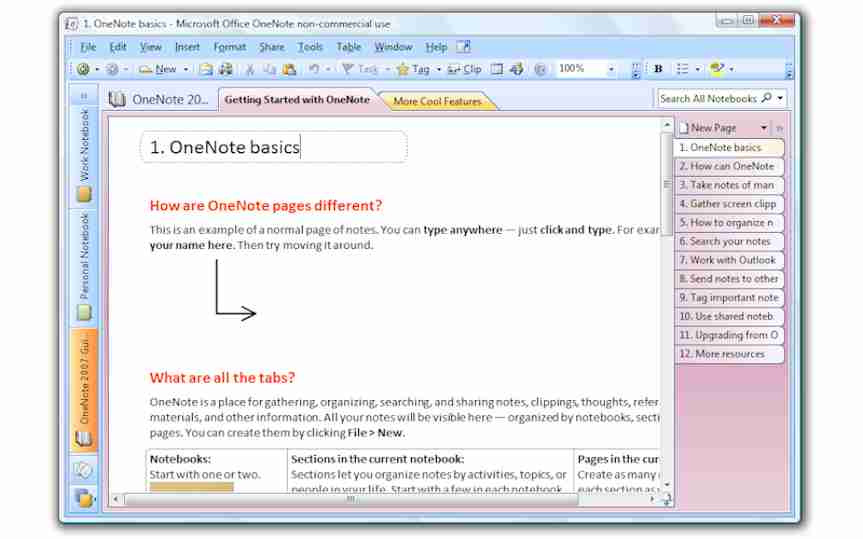
I would like to introduce you to a program. You’ve probably seen the icon. It’s purple and white with a “N” on it. It comes with Microsoft Office or as a stand alone program. It makes organization easy, it’s available across Android, Windows, iOS, and Symbian platforms. It’s easy to sync files and makes editing in real time a breeze. It’s a program that every professional and hobbyist alike should be familiar with and use. The files are easy to back up, too. What program am I referring to? Microsoft’s OneNote.
When I first picked up Office 2007, my main programs of interest were Word, Excel, and Powerpoint. These programs were crucial to my business classes. I had to write reports, create spreadsheets, make presentations, and learn how to collaborate. In all of this mix, there was a program that came with Office and I point-blank ignored it or actively tried to remove/block it out of my system. I couldn’t tell you how or why, but one day I opened up OneNote. I wanted to see what this program was that seemed to have embedded itself in my system. It was in my task bar icon notifications, short menu, and there was even a browser integration too. But what was it?
So I opened it up. At first, I was not impressed. I’m a tech savvy guy. I’ve done plenty of work with hardware, software, programming, and networking alike, but there didn’t seem to be anything too impressive about this program. However, looks were deceiving. After reading through the default ‘book’, I got to playing around with the program. My mind quickly began to imagine the possibilities.
OneNote solves the note-organization problem. As a college student, I should have been more proactive about taking notes. Honestly, I hated to for a few reasons but in the classes I did, I would fill up my notebook for that semester. The biggest problem was losing my notebook too. (No, not my “laptop notebook”, my good old fashioned paper and metal spiral binder notebook. Since I’ve graduated college, I now have a collection of these as I keep finding them.) Keeping my notes organized was a difficult problem too. Classes were done every other day, with at least four days in between class sets, and I had usually 4-5 classes per semester. My notes were all over the place. Even the ‘by subject’ binders didn’t help. I was also entrenched into learning and researching my own genealogy at the same time. Even though I had a dedicated notebook for genealogy, my notes were scattered all over the place. As my research became more advanced, I had difficulty finding my notes about a particular person. I knew I had written it, I just could not remember on what page. I’m a bit OCD about things being organized, but when it came to notes I was as lost as Christopher Columbus believing he landed in India.
That is where OneNote brings a solution. You can have separate work books. Inside of each work book are tabs. Inside each tab is where your pages are. Each page is, in theory, is of nearly unlimited length. You can have multiple individual pages per tab or one very, very long page under a single tab. You can name each work book, each tab, and even each page. They’re all time stamped too and you can reset the date and time if you want. It’s like an electronic version of all your paper spiral binders. What does this mean for one that studies genealogy? It means no more huge Word files or even multiples. Hitting the Tab key will automatically create a table. You can sort, organize, insert pictures, set dates, and get organized. It has most all of the same functions as Word too. It’s fast to learn, easy to use, and a clean design. The files are kept in your (My) Documents folder in the OneNote Notebooks folder. Even the files are easy to get to and backup. The best part? It auto saves everything automatically as you type. There is no ‘save’ button, because you don’t need it. Have you ever had a program, browser, or computer crash on you losing all of your work? That is no longer a problem.
I got into the habit of entering in all of my notes, either after class or a genealogy trip, as soon as I could. That habit has saved me many times. I’ve found that not only was I better prepared for my tests, but I could keep all of my notes straits on what information I was still missing about who on my massively growing family tree. Brick walls were easier to break down when I had my information in one place, neatly organized too.
I could sing the praises of this wonderful program and tell you why everyone should use it, but don’t take my word for it. Take a look at it for yourself. Do your homework. If you have questions, don’t be afraid to ask. I can’t imagine not having it. It’s on my laptop, my Android tablet, and even my Android phone with Cloud capabilities too.
If you’re currently using this program now, what do you use it for? What is your experience like?
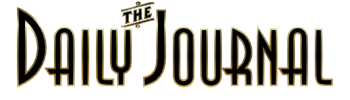




I have been going between Evernote and Onenote. I can’t decide, though sync issues with Onenote has me leaning towards Evernote. I love it in theory, and it really served me well for a while, but it wasn’t something that I was maintaining easily. Unfortunately, as much as I would love to be completely paperless, I tend to default to pencil and paper. Time to look at this again! ~ Stephanie