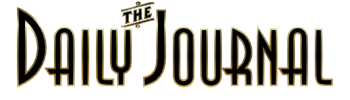In the Computer Age we have a number of things that are available to us to serve as backups for our information The best part? They’re free. I took the time to look over the ones I use and to put together a list of the top cloud services that offer free space. I also talk about alternative backing up methods. I endorse nothing and no one. Use at your own risk. Some computer literacy is needed.
First, if you don’t know what a “Cloud” is, you should.
It is not an online external hard drive to store your files.
It is an online copy storage service to access your files from anywhere.
Here’s what that means. If you’re thinking that you can use a Cloud service like an external hard drive where you can independently store your files without them being on your hard drive, that is a misconception. (Actually, it can be true but that’s for a more advanced user.) The point and purpose of a Cloud service is to have access to certain files from a third party location without carrying around your computer with you.
The benefit of using a Cloud service is that it can be a backup if your computer fails or is stolen. I’m not going indepth with all the tricks and tips of using cloud space, this will only be a list of the ones I use.
1. Bitcasa
Bitcasa is the only true ‘external harddrive’ on this list. This is where you can put files and can safely remove them from your hard drive too. It’s a cloud in the sense that you can access your file through the ‘My Computer’ window on your computer, but you can only do so with an internet connection. Once you move a file to your Bitcasa space, it can be deleted off of your harddrive.
Free Space: 5GB
Referral Space: None
Bonus Space: None
Total Space: 5GB
Application: Android, iOS, Windows
Optional:
2. Copy
Copy gives 15GB free and with five referrals you can get 25GB more. That’s a grand total of 40GB right there. You can sign up here: Copy | Sync and Protect Your Files
Free Space: 15GB
Referral Space: 5GB x5 (max 25GB)
Bonus Space: None
Total Space: 40GB
Application: Android, iOS, Windows
Optional: Default “Copy” folder or select your own folder
3. Dropbox
When I put this list together, the criteria for minimum space offered was 10GB. Dropbox is the exception to that. Right now, they only offer 2GB. However, as you complete a simple list of requirements you are granted additional space. As a Basic account (free) you can earn 500MB per friend you refer that signs up for Dropbox, up to 16GB. You can read their list of how to get extra space here: (Get More Space.) The list is always changing too, so what is offered this month might not be next month. For example, if you download the app Carousel for Android or iOS, and begin using it to upload your mobile pictures you can earn 3GB more. If you refer 16 friends who sign up, download their recommended app, do their ‘getting started’ guide in addition to the space you get when signing up, thats a grand total of 22GB of free cloud storage!
If you’re not already using Dropbox, you can sign up for it here: Welcome to Dropbox.
Free Space: 2GB
Referral Space: 16GB
Bonus Space: Changes often
Total Space: 22GB+
Application: Android, iOS, Windows
Optional: Default “Dropbox” folder or select your own folder
4. Google Drive
Here’s the short ‘n’ sweet version. It’s Google, why explain anymore than that, right? You sign up for an email account. You get 15GB in your Google drive automatically. Do you have an Android phone? Then you have a gmail account. That’s 15GB. Are you a student at a college or university that uses Google email? That’s another 15GB right there too. Just don’t get your files mixed up.
Free Space: 15GB
Referral Space: None
Bonus Space: None
Total Space: 15GB
Application: Android, iOS, Windows
Optional: Default “Google Drive” folder only
5. MegaSync
Your free basic account is 50GB. it’s the single largest free account available on the internet in one shot. Just don’t forget your password, because it’s unrecoverable if you forget it.
Free Space: 50GB
Referral Space: None
Bonus Space: None
Total Space: 50GB
Application: Android, iOS, Windows
Optional: Default “MEGASync” folder or select your own folders
6. OneDrive (formerly SkyDrive)
OneDrive is owned by Microsoft and if you have a Hotmail or Live email address, chances are pretty good you’ve heard of Skydrive before. It’s been since upgraded and renamed to Onedrive. They offer 15GB of free space initially. You can sign up for OneDrive here.
If you’re an Office 365 subscriber, they offer 1TB of cloud storage in addition to other benefits with your subscription
Free Space: 15GB
Referral Space: 500MB per referral
Bonus Space: Changes often
Total Space: 15GB + referrals
Application: Android, iOS, Windows
Optional: Default “OneDrive” folder or select your own folder
This is not an exhaustive list of all the free cloud services available out there. These are the ones that I am the most familiar with because I use them. If you were to sign up for all 6 of these services, at their basic, free options you would have 102 free gigabytes of cloud storage at your disposal. If you got referrals, you could end double that amount over time.
Why buy from a service like Carbonite when you can get the same thing for free? Actually, for the cost of Carbonite, you can buy your own 1TB external drive and use BestSync (another program) to back up everything once a day.
If managing a bunch of clouds seems like an overly tedious or confusing job (and it can be), don’t worry because there is a pretty unique service out there called MultCloud that can and will help you with most of the cloud services out there. You’ll having a tree view interface so you can see what files are where. That should eliminate any potential of forgetting where you put what. You can even transfer files between clouds.
The screen shot of MultCloud’s front page is above. It doesn’t show all of the clouds they work with, just the most popular ones.
And there you have it. Those are the free cloud services I use for everything. If you have one to recommend, I’d like to know about it!